Professional management of the emptying scheme
It can be difficult to meet all scheduled emptyings while taking into account extra orders and unforeseen obstacles.
This requires an overview, structure and the possibility for good collaboration from the office to the cars – and here EnviTrix Go can be a great help.
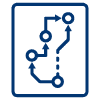
Overview and route directions
Drivers can easily view their routes in order to arrive at the destination as quickly as possible. Use EnviTrix Go to see the planned routes and get directions.

Emptying on site
Get scheduled or additional orders on the spot without ekstra administration at the end of the working day? With EnviTrix Go, the app will send the drivers updates directly to the office, so they can see it instantly.
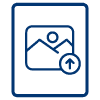
Image documentation
Documentation is crucial and requires the driver to be able to easily take pictures and take notes. EnviTrix Go helps with attaching pictures of the tank or during an emptying operation. The documentation is automatically synchronized.
Details about the product
EnviTrix Go is made as an app for your tablet, so you can take it with you on the go. You can set up your configuration to make it easy to switch between customers, cars and routes.
Live synchronization
When the office places orders, the drivers will be notified. Similarly, drivers can easily upload or take photos directly from the app. All changes are automatically synchronized to the EnviPortal.
Are you working in a location without internet connection? You can use the app offline and it will simply synchronize when you come back online.
Create an overview and make your everyday life easier
The app helps you keep an overview of your tasks. Don’t know the route by heart? The app will show you directions and if the tank, stop or cover is misplaced or missing on the map, you have the option to adjust or add these.
Customise and configure to your needs
You can easily customize and configure the app to your needs, such as choosing the language or selecting the driver, vehicle and week to be emptied.
Map
The map can be customized to suit your unique needs. For example, you can choose whether you want to see volumes or stops directly on the map.
- zoom function
- Own location
- Switch between different types of maps
- Volume is displayed on the map
- Tanks are shown on the map (soon to come: properties, parking and covers)
- Possibility to navigate to specific routes
- Directions via map app (e.g. Maps or Google Maps)
Get an overview of tanks and emptyings
- List of tanks
- Tank info with details
- Possible to take pictures for a tank or emptying
- Emptying with or without comments
- Emptying report generated and sent
- Emptying history can be viewed with associated emptying reports
- Possibility to plan when to empty tanks
- List of tanks including reminders for the driver to take action on
- Possibility to get tasks from the office with extra tanks to be emptied
- Possibility for driver to see a list of tanks emptied on that day
- Possibility to view and empty unplanned tanks
- Editing location of stops, tanks and covers
- Add stops and covers to maps
- Possibility to print emptying reports
